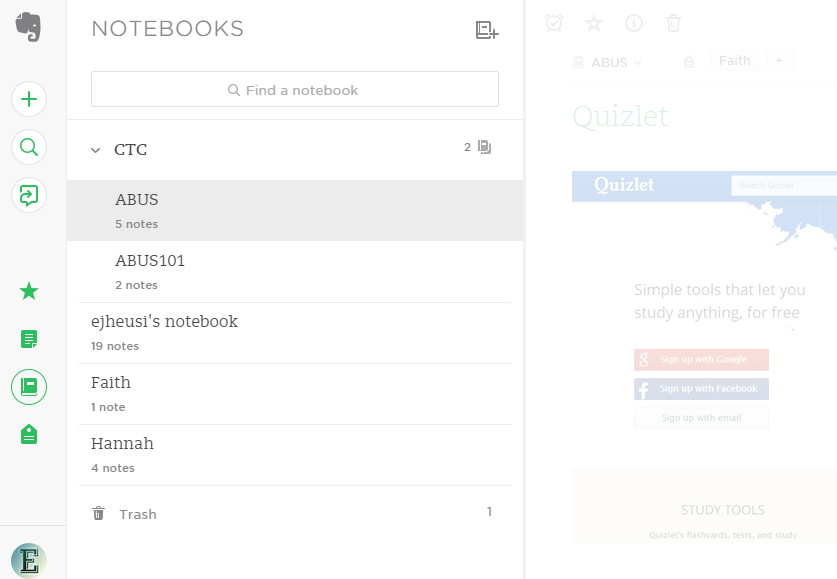Because remembering things and organization seem to be challenges for me, I began using Evernote. I loaded it on my Android phone, laptop, and ipads. Now it never leaves me. It seems to be a good place to collect information of a variety of types. I wasn’t’ crazy about having to install a webclipper chrome extension in addition to Evernote itself, but it certainly is a handy feature. I had used Diigo before to collect links with specific tags, but have found I am liking Evernote to collect web pages as well as notes. Also, I can add audio or file attachments to notes. I like that I can set a reminder alarm that appears as a pop-up on my phone. Some of the features were tricky to locate, particularly since I was using a variety of devices. I never did find the Atlas feature that is supposed to let you view your notes by where they were created. Perhaps it has something to do with access to location services though. I could create notebook stacks on my laptop and android phone, but couldn’t get that feature to work on my ipad. That may have something to do with my ipad skills though.
Evernote seems very handy and the fact that I can share notebooks for collaboration purposes is a big plus. I would like to use it to work with our office skills teacher to help her plan updates to her class. Evernotes’s activity stream shows updates in shared items so that I won’t overlook something new. That said, I have yet to try the feature, so I hope that it works!
My EVERnotes: