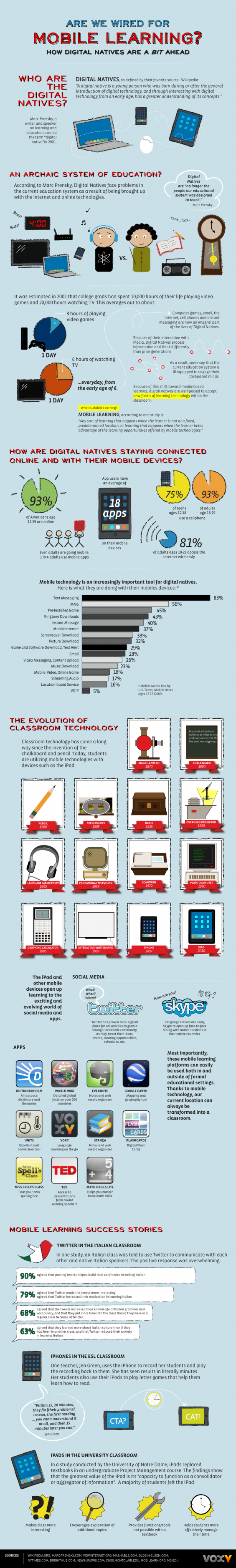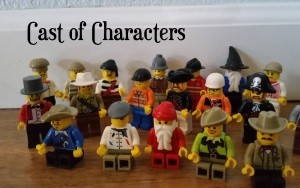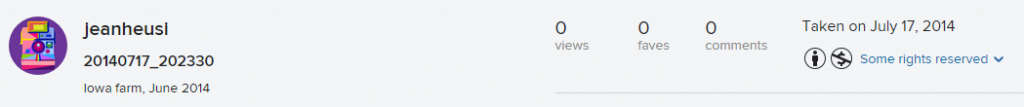What is meant by “web presence?”
My web presence is how I present myself electronically in the online world. My web presence is my appearance on the web. This includes any occurrence of my name or data about me as well as my own web posts of thoughts, photos, blogs, sites, social network participation. The definition from webopedia is, “The term Web presence refers to an individual or business having an established existence on the World Wide Web, through a Web site, e-mail, Internet advertising, blog, or a collection of Web files. Web presence is also called Internet presence” (Web Presence, 2016).
When researching the definition of “web presence,” the perspective was often from that of a business marketing itself online. An individual’s web presence may be considered in the same manner. Many of the search results for web presence have to do with marketing your business. Similarly, my personal web presence concerns how I market myself, what persona I decide to share and present to the world.
Once we have participated at all online, we have a web presence. An individual can let this just happen as it will, or one can purposefully shape the presence.
 If you are consciously creating your web presence, most people try to create their best version of themselves. A feeling of inadequacy or depression may result when you compare your own normal life with the glowing portrait painted by your online contacts or educational cohort.
If you are consciously creating your web presence, most people try to create their best version of themselves. A feeling of inadequacy or depression may result when you compare your own normal life with the glowing portrait painted by your online contacts or educational cohort.
Blogger Emma Fulu, founder of The Equality Institute, expressed this dichotomy well as she relays a less than optimal experience while on a tropical vacation. She concludes, “So next time you look at someone’s seemingly-perfect life on Facebook or Instagram, remember that it is only part of the story, and everyone is also juggling their own bag of poo. Send them some love and be grateful for your own life, challenges and all” (Fulu, 2016).
The web abounds with advice on optimizing your web presence. What if you want to establish a consistent social media presence? Blogger Jessica Slaughter advises other bloggers to create a consistent photographic image, background, and bio for all social media, thus establishing a personal brand (Slaughter, 2015).
Kristi Higa, former UAF adjunct faculty member, created a Facebook group to help others with social marketing and personal branding. She includes encouragement about maintaining a positive life outlook. In one post she says, “Day 9: Story Time! You create credibility and vulnerability through your story. Let your target audience tap into your pain, trials, triumphs so they know they are in the right place. Help people relate by building connections with your story. [Assignment: write your story]” (Social Marketing, 2016). Higa links the reader to the Quicksprout blog which provides instructions to “Stop thinking like a marketer. Stop trying to sell your product, and instead, focus on developing human interest. Answer the question of why people should care about what your company has to say” (Patel, 2016).
Because storytelling evokes connections between people, businesses are encouraged to develop relationship with consumers in a like manner. Popular tools for would-be entrepreneurs are both written and video blogs. With enough subscribers or viewers, the blogger can gain sponsors and create their own career.
The less intentional component of my web presence is my digital footprint, described as “the amount of content, whether it be words, photographs, audio, or video, that is traceable back to a given individual” (Q&A, 2010). My digital footprint would include not only what I have opted to share with the world as my web presence, but also my tracks through the internet, making purchases, watching videos, visiting websites, signing up for any newsletters or website access. Businesses use data mining to target their ads according to my browsing, shopping, interests listed on social web sites, and groups that I join. Items browsed in Amazon may appear as ads in your Facebook feed. In addition, my footprint includes matters of public record such as real estate transactions and court proceedings.
What if we prefer that our lives not be quite so public? Is it possible to erase your footprints and presence?
You cannot entirely control your web presence, but you can manage it to some degree. Although an article and infographic published online by Time magazine claims that you can “completely scrub your identity from the internet” (Stampler, 2014), it may be nearly impossible to be completely off the grid. Public records will remain. Swearingen shares additional tools in becoming anonymous online but admits, “The reality is that while the idea of anonymity has given rise to much of internet culture, true anonymity is something we all sacrificed long ago, whether for the sake of convenience or access. Much of the web is simply shut off to you if you’re not willing to divulge at least some personal information” (Swearingen, 2016).
Privacy, intellectual property, and copyright play into an individual’s web presence in that we must be aware that someone else may then pirate anything that we share. You can request something be removed, but that may or may not be honored.
One way to give a person some measure of control is to have your own web site. “Your online presence should consist of your own website at yourfullname.com” (Schawbel, 2011). Schawbel says the site should be the core of your presence and contain your social network profiles. The site will protect you from others with your same name as well as give you control over how you are perceived online. In addition, he lists five reasons why your online presence will replace your resume:
- Social networking use is skyrocketing while email is plummeting
- You can’t find jobs traditionally anymore
- People are managing their careers as entrepreneurs
- The traditional resume is now virtual and easy to build
- Job seeker passion has become the deciding factor in employment (Schawbel, 2011)
Educator and author Doug Belshaw is also a strong advocate of owning your domain. The reality is that most of us ‘rent’ space somewhere or are on social media sites by using a service. If we don’t pay our rent, someone else can own that even though it is your own name. Belshaw states, “Over the years, I’ve sometimes idly speculated about—and, on occasions, actively investigated—ways to create an “untakedownable” blog. This would be an outlet that other people, organizations, and ultimately, authorities, would not be able to remove from the web. Long story short: it’s extremely difficult, if not ultimately impossible” (Belshaw, 2016). More control over web identity can be gained through developing one’s digital skills and becoming less dependent upon provided spaces.
To establish a separation between personal and professional identities, one might consider use of a heteronym.
Web presence and digital footprints are a discussion topic in my teaching. The majority of my students are in the age range of 19 to 35 years, millennials. We focus largely on the online trail left which may affect employment prospects and advancement. Employers certainly do check social profiles when considering job applicants (AETV, 2012). The next step will be to create web presence as a resume builder. I still encounter many students that have not even considered the impact of their online activities and participation. I hope to help students gain awareness that web presence exists and should be managed.
References
[ATETV] (2012, January 14). The amazing impact of your online presence. [Video File]. Retrieved October 2, 2016, from https://youtu.be/sjFBpomwBCc
Belshaw, D. (2016, September 15). Digital literacy, identity and a domain of one’s own – DML Central [Blog post]. Retrieved October 02, 2016, from http://dmlcentral.net/digital-literacy-identity-domain-ones/?utm_campaign=Revue newsletter
Lulu, E. (2016, September 27). The other side of the story [Blog post]. Retrieved September 30, 2016, from http://www.iamnotsuperwoman.com.au/blog/the-other-side-of-the-story
Patel, N. (n.d.). The beginners guide to online marketing – Chapter 3. Retrieved October 01, 2016, from https://www.quicksprout.com/the-beginners-guide-to-online-marketing-chapter-3/
Q&A: Have you checked your child’s digital footprint? (2010, February 11). Retrieved October 01, 2016, from http://www.education.com/reference/article/Ref_Q_Have_You_Checked/
Schawbel, D. (2011, February 21). 5 reasons why your online presence will replace your resume in 10 years. Retrieved October 02, 2016, from http://www.forbes.com/sites/danschawbel/2011/02/21/5-reasons-why-your-online-presence-will-replace-your-resume-in-10-years/#4569e3442c65
Slaughter, J. (2015, May 27). How to establish a consistent media presence [Blog post]. Retrieved October 1, 2016, from http://jessicaslaughter.co/blog/establishing-a-consistent-social-media-presence/
Social marketing [Kristi Higa]. (September 27, 2016). Day 9: Story Time! You create credibility and vulnerability through your story. Let your target audience tap into your pain, trials, triumphs so they know they are in the right place. Help people relate by building connections with your story. [Assignment: write your story]. [Facebook group status update]. Retrieved from https://www.facebook.com/groups/987643261353846/
Stampler, L. (2014, March 05). This infographic shows how to completely erase your identity from the internet. Retrieved September 29, 2016, from http://time.com/13002/this-infographic-show-how-to-completely-erase-your-identity-from-the-internet/
Swearingen, J. (2016, October 07). Can you be online without leaving any digital fingerprints? Retrieved October 07, 2016, from http://nymag.com/selectall/2016/10/how-to-be-anonymous-on-the-internet.html
Web presence. (2016, Oct 2) In Webopedia. Retrieved from http://www.webopedia.com/TERM/P/presence.html