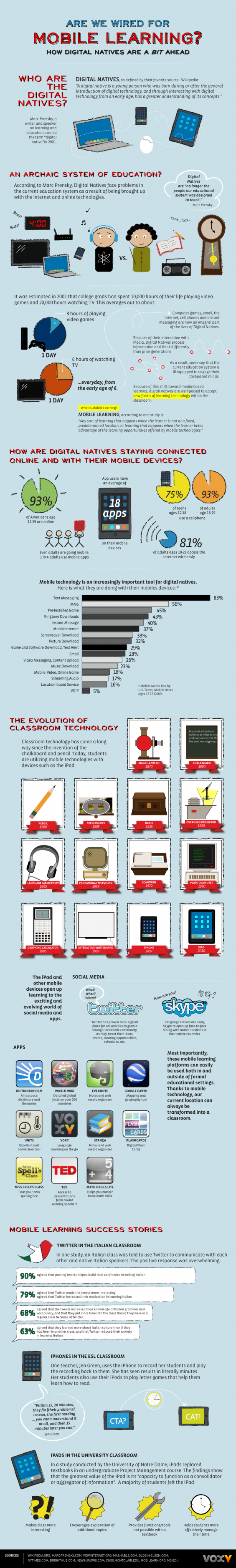What is mlearning or mobile learning?
“Mobile learning (m-learning) is flexible education via the Internet or network using personal mobile devices allowing students access to education anywhere, anytime” (Webopedia, 2016).
Through two surveys—one in 2012 and one in 2014–conducted by University of Central Florida instructional designers, a large percentage of college students were found to own a mobile device of some type, with younger students owning more smartphones and older students owning more tablets and e-book e-readers (Chen, 2015).
Although ownership was high, use was far higher for social and entertainment purposes than for productivity and education. Devices are popular, but “Effective use of mobile technology is less about tools and more about students’ digital literacy skills, including the ability to access, manage, and evaluate digital resources” (Drenoyianni, 2008).
Instructors rarely had assignments requiring use of a mobile device. A majority of instructors disallowed use of mobile devices in the classroom. It would seem that there are two issues here. One is the need for training of faculty in the use of mobile tools and second is to support students in the use of technology in their learning on more than an informal basis. Students can be adept at the use of technology in taking and posting photos, podcasts, or videos, googling for information, and tweeting items of interest. Those same skills can be brought into the classroom for a more engaging experience in sharing and collaborating with others.
Mobile devices allow students to participate at their own time and convenience. This connectivity changes learning venues and also expectations.
“People of all ages, almost from all parts of the world, are using their mobile devices to communicate, connect, and share personal experiences. They are building their own informal learning and social communities via their mobile devices and social networking sites” (Gerstein, 2013). Mobile learning facilitates connecting with others and makes learning more engaging and relevant.
In higher education, cost of devices is less of an issue because a device can be considered a required material for a class just as access to textbook materials is required. School districts have a greater budget issue to address when incorporating mobile devices.
An interesting local development is the strategic plan presented by the Fairbanks North Star Borough School District which includes personalized learning for every student with the use of technology. (FNSBSD Strategic Plan, 2016). The proposal includes partnering with Education Elements to implement personalized learning. On their web site, Education Elements claims that school districts will see a difference in one year of the use of blended learning. Education Elements “leverages technology to differentiate learning and achieve better student outcomes as a result” (Education Elements, 2016). Emphasis is on engaging the passion of teachers and the excitement of students. It was difficult to discover specifics on the plan other than the marketing materials at the website of Education Elements. However, they did share an excerpt from their personalized learning plan (Kim, 2016).
Personalized learning involves students working at their own pace and progressing once proficiency is achieved. Technology will be used to manage the plan as well as to engage the students. Media coverage in the Fairbanks Daily News Miner has said that the role of teachers becomes more focused on guiding and answering questions. Much of the success of the proposed program may have to do with changing the mind set of current pedagogy and getting additional training for teachers. (Bohman, 2016). It will be interesting to see what happens.
Whitney Hoffman (2011) has created an inciteful infographic regarding mobile learning and digital natives that I am including here:
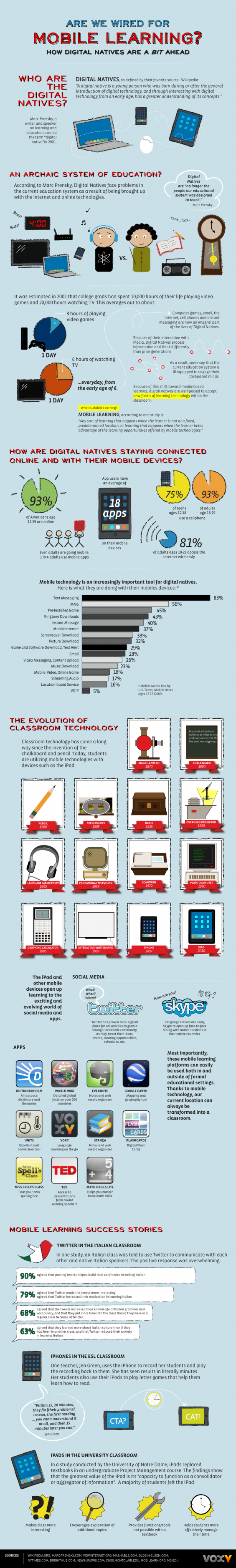
My takeaway is that to better engage our students, we should seek additional training if needed, and incorporate mobile learning elements to our classrooms as appropriate. All teachers want to interest and inspire their students. As online instructors, we can immediately make use of mobile learning and need to learn how to do that most effectively.
REFERENCES
Bohman, A. (2016, December 3). The future of public education: Faribanks school district to roll out personalized learning. Published by Fairbanks Daily News Miner. Retrieved from http://www.newsminer.com/news/education/the-future-of-public-education-fairbanks-school-district-to-roll/article_9437b7b0-b9fc-11e6-82d0-2762d7de7ec1.html
Chen, B., Seilhamer, R., Bennett, L., and Bauer, S. (2015, June 22). Students’ Mobile Learning Practices in Higher Education: A Multi-Year Study. Retrieved December 14, 2016, from http://er.educause.edu/articles/2015/6/students-mobile-learning-practices-in-higher-education-a-multiyear-study University of Central Florida
Drenoyianni, H., Stergioulas, L., and Dagiene, V. “The Pedagogical Challenge of Digital Literacy: Reconsidering the Concept—Envisioning the ‘Curriculum’—Reconstructing the School,” International Journal of Social and Humanistic Computing, Vol. 1, No. 1, 2008: 53–66.
Fairbanks North Star Borough School District, Strategic Plan. (2016). http://www.k12northstar.org/cms/lib010/AK01901510/Centricity/Domain/1500/16-1004%20BOE%20-%20Reg%20Mtg%20-%20Report%20-%20Personalized%20Learning%20Plan%20Approval%20-%2017%20Fairbanks%20North%20Star%20Borough%20SD%20Proposal%20PPT.pdf
Education Elements, (2016 December). https://www.edelements.com/
Gerstein, J. (2013, May 6).Chapter in handbook of mobile learning: team and community building using mobile devices. Retrieved December 13,2016, from https://usergeneratededucation.wordpress.com/2013/05/06/chapter-in-handbook-of-mobile-learning-team-and-community-building-using-mobile-devices/
Hoffman, W. (2011, Mar 5). Learning to communicate. Retrieved December 12, 2016, from http://differentiatedinstruction.co/2011/03/05/learning-to-communicate/
Kim, A. (2015) Excerpt from Personalized Learning Playbook. Published by Education Elements at https://www.edelements.com/hubfs/PL_Playbook/FINAL.PL.Playbook_Excerpt.pdf?submissionGuid=95eb148a-e751-4b73-aa29-b6178d4a8771
Mobile learning. (2016, December 14) in Webopedia. Retrieved December 14, 2016 from http://www.webopedia.com/TERM/M/mobile-learning-m-learning.html
News-Miner opinion. A new approach to learning: District, parents, teachers should work together on new (2016, December 11). Retrieved from http://www.newsminer.com/opinion/editorials/a-new-approach-to-learning-district-parents-teachers-should-work/article_e36f88ec-be86-11e6-b3ed-4bdc69a16bd7.html
Pandey, A. (2016, October 17). Why adopt mobile learning for online training – 10 questions answered. Retrieved December 8, 2016. https://elearningindustry.com/mobile-learning-for-online-training-10-questions
Pappas, C. (2015,December 26). How to create responsive design for mobile learning Retrieved December 8, 2016. https://elearningindustry.com/7-tips-create-responsive-design-mobile-learning